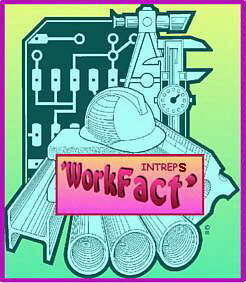INTREPs ‘WorkFact’
INTREPs ‘WorkFact’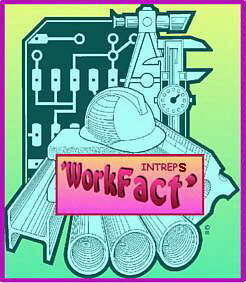
Workplace Management
It is all quite straightforward. With the production of variable(bespoke) products, the following processes facilitated by ‘WorkFact’ constitute efficient and reliable outputs:
-
Append: ‘Customer’ and/or ‘Supplier records, or obtain them directly from INTREPs ‘Prospects-V2-LAN. Then:
-
You obtain the means to pick-post these ‘Parent’ records into all subsequent ‘Child’ data
-
You gain the means to generate future communications documentation fully automatically, in a jiff
-
Job Cost: Either clone supplier’s catalogues or manually create unique ‘one-off’ stock items flexibly within a defined MS Excel worksheet template. Then directly append labour(descriptions and durations) and pick-post proposed stock items(with manual quantities entry) into a dual-usage interface. Then, a ‘marked-up’ and ‘VAT calculated quotation document is automatically generated for immediate use, by FAX, by email or as a hard copy. The ‘mark-up’ rate is flexibly pre-determined, easily and uniquely
-
Activate Responsive Purchase Orders: With the appendage of the customer’s order number into the appropriate pre-costed job, a ‘Stock-To-Order’ listing is produced automatically. This is easily cross referred with a dynamic ‘In-Stock’ listing. Then:
-
You get to be able to assess your variable stock requirements, directly
-
You are continuously informed of your variable stock situation, in the midst of multiple production operations. These are often complicated
-
Purchase Stock Items: Do this responsively according to job orders, or in a planned fashion in order to accumulate variable stock assets. Then:
-
Related purchase order documentation is automatically generated
-
You obtain item-by-item order listings with automatic back-order re-calculation and flagging
-
When ‘Suppliers’ invoice numbers are posted into existing purchase orders, the ‘Stock-To-Order’ list and the dynamic ‘In-Stock’ list automatically adjust
-
Instigate Production Processes: Do this simply by posting a ‘Start Date’ into the appropriate ‘Job Costed/Quoted’ record within the ‘Job Costing’ interface. Then:
-
The chosen job details/drawing identity, along with a fully related task list is automatically generated within the ‘Workshop Control’ interface
-
Stores personnel operating the ‘Stores’ interface, automatically obtain a related list of stock items, within which they are able to allocate these items to specific collection bins
-
Generate Personnel Details: Do this conveniently within the dedicated ‘Office’ interface, which also facilitates the generation/organisation of ‘Departments’, the recording of product defects and the determination of ‘Work Attendance’ durations and values, by day and by employee. Then:
-
Employees get to be able to ‘Clock-In’ and ‘Clock-Out’ of the workplace easily and efficiently by means of simple touch-screen operations
-
Automatically on the completion of ‘Clock-In’ operations, the workshop manager is provided with a list of workshop personnel, in attendance for the ‘Day’
-
Automatically on the completion of ‘Clock-Out’ operations, the office manager gets to be able to determine workplace attendance durations for the ‘Day’ cumulatively, as to each and every employee
-
Allocate Workshop Tasks: Achieved easily within the ‘Workshop Control’ interface. Each task is chosen by a simple(single mouse click) check, with a worker simply pick-posted to it. Then:
-
Task completion flags(in check-box form) are automatically generated by the ‘Task Log-Off’ interface, showing – continuously – within the ‘Workshop Control’ interface. In this context, the workshop manager gets to view any current job with the production state of each of its tasks, as to:
-
Not allocated
-
allocated
-
Completed
-
Completed production jobs are automatically removed from the ‘Workshop Control’ interface when a job ‘Completion’ flag is recorded
-
The workshop manager is provided with a dynamic list(controlled by the ‘Task Log-On’ and the ‘Task Log-Off’ interfaces) of all personnel ‘On Task’, with the identity of each task
-
The workshop manager is provided with a dynamic list of all of the tasks that have been allocated, for the ‘Day’
-
The workshop manager gets to be able to print specific task lists, for vending to workshop personnel
-
The workshop manager is automatically provided with the means to identify ‘Inspection’ rejections(automatically generated by the ‘Inspection’ interface)
-
On the completion of inspection failure remedies, the workshop manager gains convenient opportunities to re-submit rejected jobs for re-inspection
-
Log Work Commencement And Work Completion Dates And Times: By means of the ‘Task Log-On/Log-Off interface, specifically designed for simple touch-screen operations. With this facility:
-
Workshop personnel automatically record the Date/Time of commencement/completion of tasks that have been allocated to them. They achieve this by means of convenient finger-touch choices
-
Workshop personnel are informed automatically of the location of their task related materials
-
Managers/Directors are automatically informed of ‘on the job’ work durations
Record Inspection Results: Simply by pick-posting combo box list choices and by means of direct typing into a ‘Comments’ memo type of data field. Then:-
Unsatisfactory completed jobs are rejected simply by clicking into a check box, to re-lupe the displayed job back to the workshop
-
Satisfactory completed jobs are confirmed, simply by posting a ‘Completed’ date
Perform Sales Administration Functions: Easily and efficiently from within the ‘Sales’ interface. This features combo box lists – fed from the ‘Inspection’ interface – for the production of ‘Sales’ documentation outputs for completed production jobs, but also for pre-produced and pre-stocked ‘Standard Products’. From within the ‘Sales’ interface:-
Output job ‘Delivery Notes’ on demand, to issue to delivery personnel or to transmit to customers electronically
-
Output job VAT calculated ‘Invoices’, featuring appropriate ‘Trade Discount’ values and ‘Delivery Address’ confirmation
-
dit – amend and/or append the ‘Standard Products’ stock list, varying related sales prices flexibly and rapidly
-
Sales Order process ‘Standard Products item by item and produce ‘Delivery Addressed’ related invoices automatically
-
View and review the ‘Standard Product’ sales history, and then – by means of INTREPs ‘Office-Links’ – send this automatically to MS Excel or MS Word
Analyse Productivity: Rapidly and conveniently from within the ‘Managing Director’ interface. Using combo box list choices to display automatic outputs, most of which are rapidly transferred to MS Excel or MS Word directly by means of INTREPs ‘Office Links’, as to:-
Employee productivity
-
Job material values
-
Logged work times – tasks
-
Materials required – actual delivery variants
-
Ratios Quotes/Actuals
-
Job sales values
-
Tasks Quote/Actual work time variants
-
Listed defects
WorkFact’s Limitations:
-
It is not possible to ‘Clock-In’ to the workplace more than once per day
-
It is not possible to ‘Log-On’ to any specific work task more than once per day
Due to ‘Date’ and ‘Time’ confusions, in both scenarios
-
The ‘Workshop Control’ interface exhibits simplicity and functional reliability, but – due to the enormous complexity of placing ‘idiot proof’ contrivances - it has not been completely bullet proofed. Worked only by ‘Workshop Management’ personnel – who are customarily careful, deliberate and responsible – care is required during the completion of ‘task allocation’ operations. Where it is not possible to allocate tasks to workshop personnel that have not ‘Clocked-In’, task allocation duplications of ‘Clocked-In’ personnel are not prevented if – ridiculously – the ‘allocated’ check-box list – which is always in view - is ignored. In every other regard – within the rest of its operational domain – WorkFact is efficient and reliable by means of the simplicity of all of its user interfaces, particularly in the face of workshop personnel without ICT competence
Logic
Distributed by means of an a‘Annual Licence’ at ‘rock-bottom’ cost, the question: “If you do not have INTREPs WorkFact – or anything like it – how can you afford to do without it?” arises in logical minds. Considering the added convenience of being able to run it as a nested MS Office utility – as an ‘Addition’ to the extensive feature range of MS Office – the above question is compounded somewhat.
Idle Time
One of the most interesting factors of ICT workplace management, is that it often forces 'best practice' procedures where before they were not evident. With regard to the above situation, it turned out that nothing was the matter with the 'Clocking-Out' facility. The designer had fallen into the 'obvious' thinking trap, assuming that any or all 'Clocked-In' workers would always undertake work tasks before attempting to 'Clock-Out' of the workplace. At the 'Clocking-Out' juncture, the ICT system searches for matching 'Task Log-On/Log-Off records, responding positively to matches and negatively to sole 'Log-On' records. In this instant, it flags: "You have not logged off your allocated task. Complete this and then redo". However, when it finds nothing, it hangs, understandably. Thus, workshop personnel that 'Clock-In' that do not complete any work before attempting to 'Clock-Out', cannot be accommodated. Should this be? Contrary to natural assumptions, the answer is YES. You see, there is more than one way to skin a cat. Working procedures in this instant are to be altered, not the ICT system. The solution to it all is born in the creation of a DUMMY costed job labelled 'IDLE'. All 'Clocked-In' workshop personnel that have not been allocated any 'real' tasks - because of a lack of work, or whatever - are to be allocated at least one task of the dummy IDLE job, to which they are required to task 'Log-Onto' and 'Log-Off' from, prior to 'Clocking-Out' of the workplace. This strategy does not just keep the ICT system happy. It also facilitates the keeping of IDLE records, in order to inform management about the attendance time that is being paid for, without corresponding production outputs, because data from the dummy IDLE job is included in analysis reports.
VIEW 'WorkFact' OPERATIONS - Click-On
 NEXT- Click-On
NEXT- Click-On