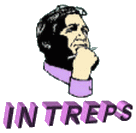

How 'Quote/Cost - POP Works
The following features have been created and integrated to form a single independent facility:
 Purchase Order Processing facilities
Purchase Order Processing facilities
 Job Costing/Quoting facilities
Job Costing/Quoting facilities
 Supplier Details facility
Supplier Details facility
 Customer Details facility, with Delivery Addresses maintenance
Customer Details facility, with Delivery Addresses maintenance
This version eliminates the differentiation problems between ‘purchased goods/in-stock items’ and ‘items available for order’. With the use of a permanently available ‘Supply List’ it is possible – and feasible – to create and complete quotations without completing purchase orders. Then, when customers respond positively to quotations, the items that are specified for the completion of jobs are automatically flagged to the Purchase Order Processing facility. Alternatively, Job Costing/Quoting users can conveniently view – and use – existing stock items for the completion of quotations.
Items listed and described within supplier catalogues are copied/pasted – singularly or en-masse – into an MS Excel template worksheet. This is seamlessly connected as a ‘Supply List’ to the Purchase Order Processing and the Job Costing/Quoting facilities, as shown below:
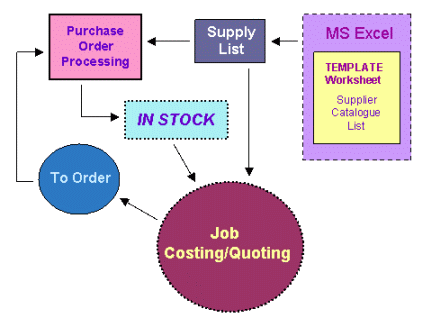
The Job Costing/Quoting Facility:
The idea is to provide users the means to pick and post most of what is required to produce a detailed quotation, rapidly and easily. The user interface features conventional data-entry fields for ‘Customer’ details and ‘Quoted’, ‘Commenced’ and ‘Completed’ dates, along with two sub-form lists. ‘Labour’ is added/edited in the first list, where time/labour rate are automatically calculated to display individual labour costs. Materials are added/edited in the second list, with each-value/quantity being automatically calculated to display individual material cost.
All individual costs are added to display a total job cost within a related printable report: used for faxing or hard copy printing to produce ‘Quotations’. Where a customer mark-up rate is applied, all individual costs and the displayed total job cost, increase proportionately.
The addition of materials involves:
1. Pick-posting items from the ‘Supply List’
2. Directly typing the quantity of items
The addition of work operations involves:
1. Directly typing cryptic descriptions of specific work operations
2. Pick-posting particular ‘Work Types’
3. Directly typing work durations: hours and minutes
When the ‘Customer Order No’ field is populated, all related material items are flagged to the Purchase Ordering facility within a sub-form list, named ‘Stock To Order’. When these items have been ordered – and DELIVERED – the ‘In Stock’ list is appended automatically. When the ‘Started date’ field is populated, all related material items are subtracted from the ‘In Stock’ list, but their descriptions remain, even when the current in-stock quantities are zero. Additionally, the related contents of the ‘Stock To Order’ sub-form are removed.
 CONTINUED - CLICK-ON
CONTINUED - CLICK-ON
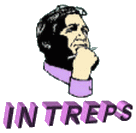

 Purchase Order Processing facilities
Purchase Order Processing facilities Job Costing/Quoting facilities
Job Costing/Quoting facilities Supplier Details facility
Supplier Details facility Customer Details facility, with Delivery Addresses maintenance
Customer Details facility, with Delivery Addresses maintenance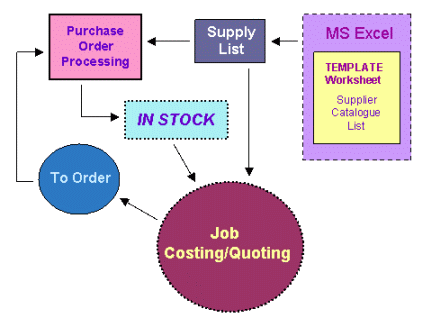
 CONTINUED - CLICK-ON
CONTINUED - CLICK-ON